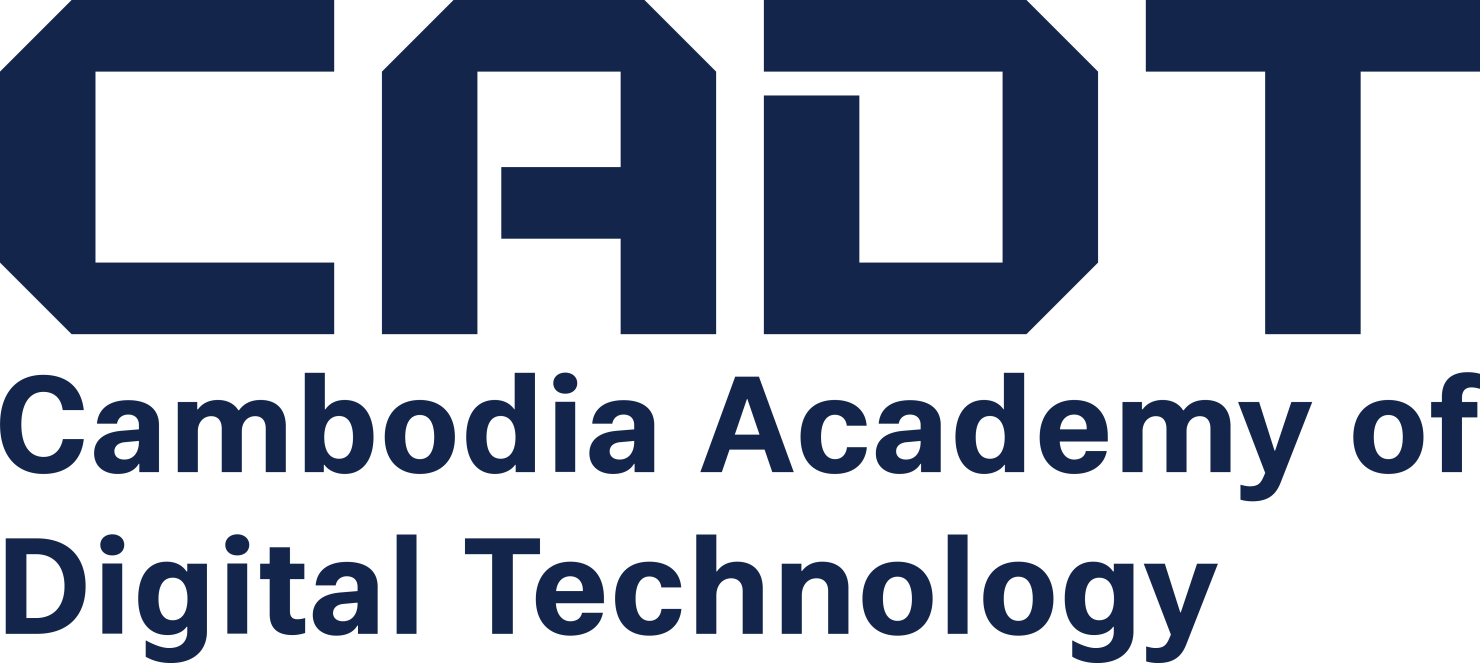It is designed for short comments or updates and image posts. It is about followers, not friends. A comment made on Twitter is called a tweet. When you make a tweet, people who follow your Twitter feed will have their Twitter page updated. You can also set your account up to follow other people’s tweets. Then if they tweet something, your Twitter page will be updated.
Each “tweet” or post is limited to 140 characters (characters include: letters, numbers, spaces, symbols or punctuation). Because Twitter focuses on short updates, most people use it on their mobile device. You can use it on a computer as well.
To mention another profile in your tweet insert the @ symbol before the name and that person will be notified:
- E.g., @bridgestosuccess
Using a # (hashtag) is another way of “tagging” something in your tweets and to find out who else is posting about the same thing you are
- After you have written something insert the # symbol followed by a trend relating to your post
- E.g., Learning lots at the Essential Skills Workshop! #thanksbridgestosuccess
Twitter – Options for Interacting
There are 3 options for interacting with other tweets:
- “Retweeting”: Posting another person’s tweet on your profile
- “Favoriting”: Allows you to save a tweet on your profile
- “Replying”: Commenting directly on the tweet
How to Post a Tweet
- Create an account at www.twitter.com.
- On the left-hand panel of the Twitter page, click on the box with Compose New Tweet.
- The box will expand. On the bottom right you’ll see the number of characters you have left. Click on the icons on the left to add a picture and/or your location to your tweet.
👉This video will take you through the process: Watch this to learn more about Twitter Source: CGFLearnFree.org
If you are job searching, you should make sure your Twitter account is appropriate. Here are some tips:
- Make your account public so an employer can seek you out
- Make sure your account represents you in a way that will make you attractive to a potential employer
- Show your interest and expertise related to the job you want
- Follow companies you are interested in working for