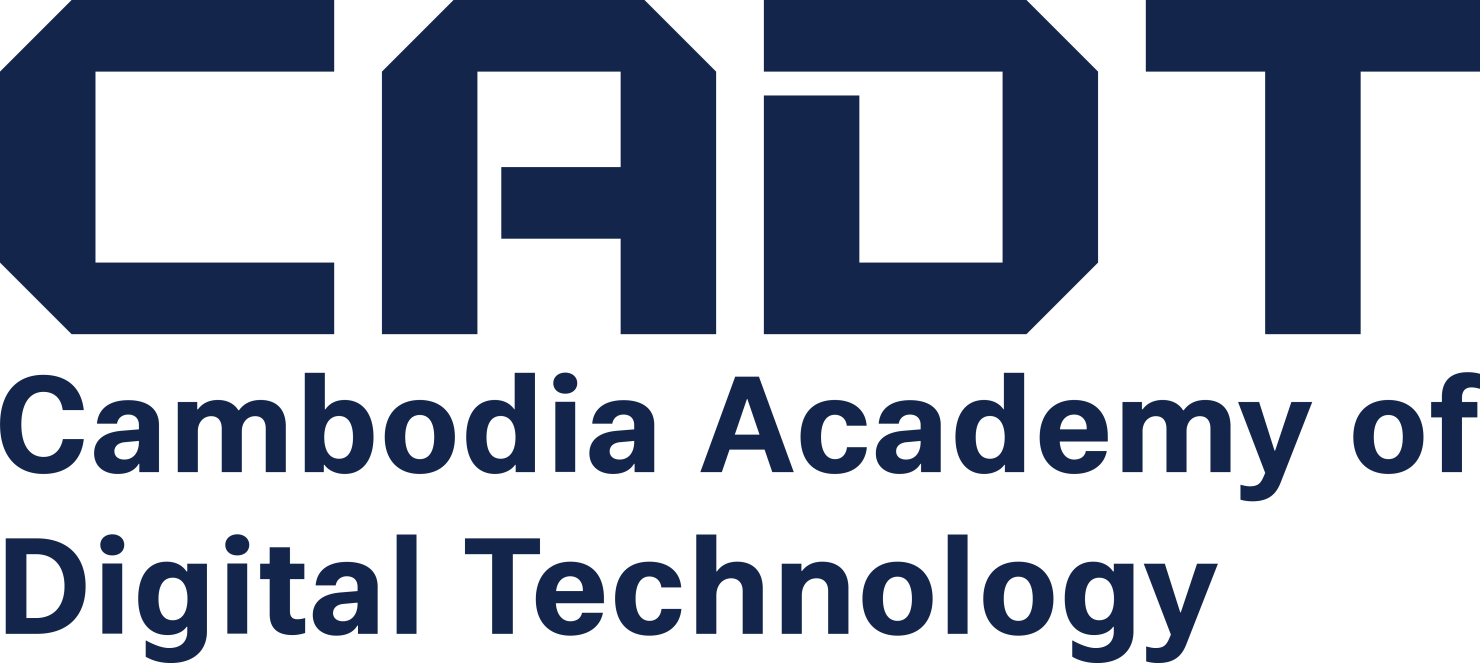Facebook is a social networking website that makes it easy for you to connect and share with your family, friends, co-workers and employers online.
- Facebook was originally designed for college students.
- Facebook was created in 2004 by Mark Zuckerberg. Mark Zuckerberg was a college student at Harvard University when he created Facebook.
- Facebook is the world’s largest social network. There are more than 1 billion users worldwide.
Facebook is built around the concept of “friends.” Your list of friends on Facebook should be people you know and trust.
Why Use Facebook?
- It allows you to connect and share photos, videos, thoughts and feelings with many people at the same time
- Other websites have integrated Facebook into their own website so that you have to have a Facebook account to use their website as well
- You can access other services across the web using your Facebook account
What is a Facebook Profile?
A profile is your collection of photos, stories and experiences.
You can do many different things on Facebook such as:
- Send messages privately (like an email) or post on someone’s “timeline,” which others can see
- Post status updates
- Share content such as photos, videos, links, and information
Sending Private Messages
- When you send a private message to someone, only yourself and the recipient of your message can see what you have written.
- This process is similar to sending someone an email.
Writing on Someone’s “Timeline”
A Facebook timeline is the area on a profile where friends can post their thoughts, views, criticisms, photos or videos for everyone to see. When you post on someone’s timeline or he/she posts on your timeline, the message may appear in other areas, such as:
- The newsfeed
- In a search result
- For people who are in the audience
- The audience can be selected by you; your options will be “friends”, “public”, or “custom”
You can “like,” “comment” on, or “share” a post from your timeline.
Posting Status Updates
A Facebook status is a feature that allows the user to discuss their thoughts, where they currently are, or important information with their friends.
Sharing Content
You can upload photos to your profile by:
- adding a profile picture
- adding a cover photo
- creating a photo album
- posting a photo on your timeline
You can upload a photo to someone else’s timeline if their settings allow you.
- You can upload videos to your timeline or someone else’s
- You can share links on your timeline or on someone else’s
- You can share information by updating your status or writing on someone else’s timeline
Facebook Messenger
Facebook Messenger is an instant messaging feature built into Facebook. It allows Facebook users to connect with each other and send instant messages, emoji, photos, videos, and to perform other light tasks. In order to use Facebook Messenger, you need to have a Facebook account.